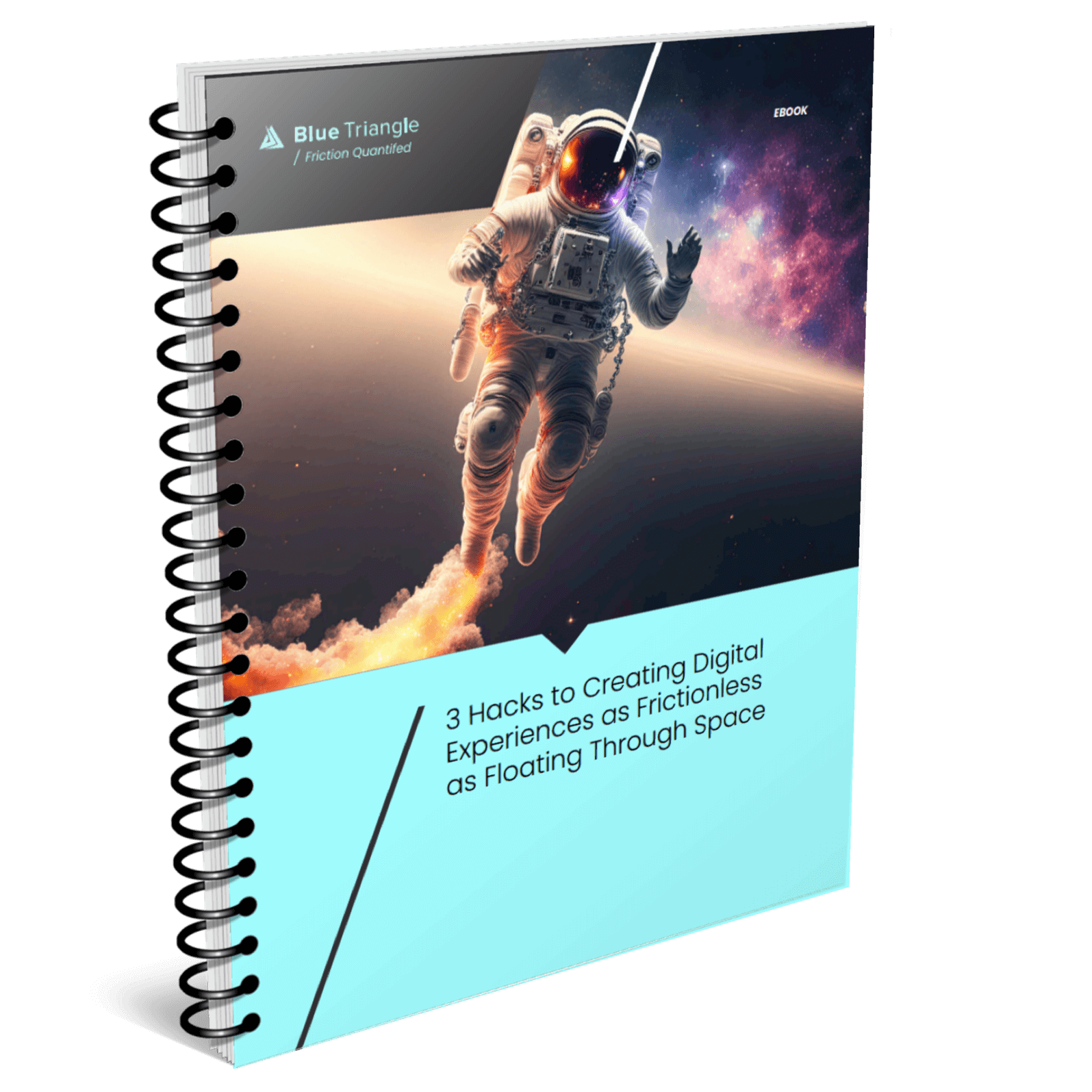How Third-Party Tags Impacted Web Performance Black Friday through Cyber Monday 2016
Consumers spent more this year during the 4-day Black Friday weekend than ever before. With more transactions and a higher volume of shoppers, some of the largest retailers (including Macy's) crippled during the rush.
There are certainly many factors that caused poor site performance over the Black Friday weekend. Today I want to address one of them: 3rd party tags.
This 3rd party tag analysis is based on the thousands of performance measurements Blue Triangle collected over the Black Friday weekend from the top 500 eCommerce sites.
Across the Internet Retailer Top 500 eCommerce sites, third party tags slowed 22% during the Black Friday weekend, compared to October 28-31. This contributed to a 5% slowdown across the board.
What are 3rd party tags?
Third party tags are snippets of code provided by vendors that serve many purposes on a website; they are usually placed in a tag manager (like Ensighten or Google) or in the header or footer of a webpage. Tags can collect important analytics data for marketing (Google Analytics, Adobe) or provide the framework for customers to write product reviews (Bazaarvoice, TurnTo).
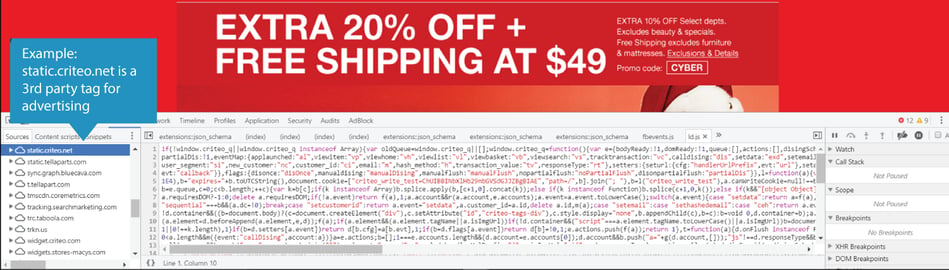
There are a few reasons why tags can delay page performance:
- The tag's vendor has performance problems.
- It blocks other objects from loading in the page
- It loads in a page before it needs to
The Slowest Tags Between Black Friday and Cyber Monday
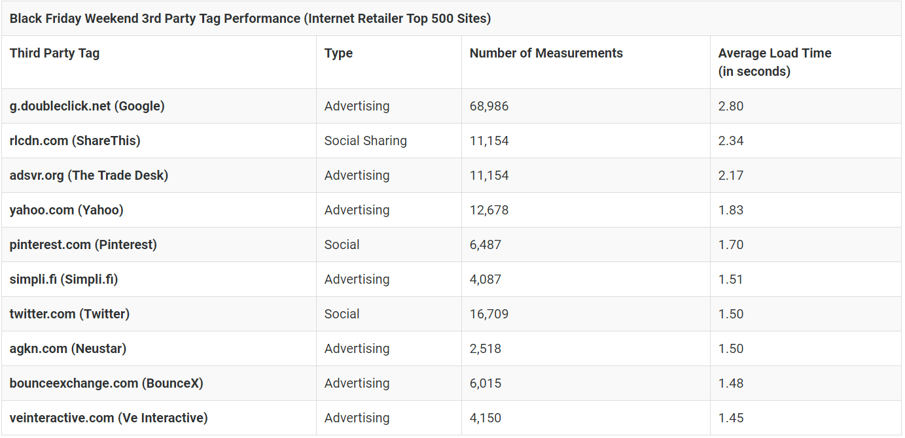
Which Tags Slowed Down the Most?
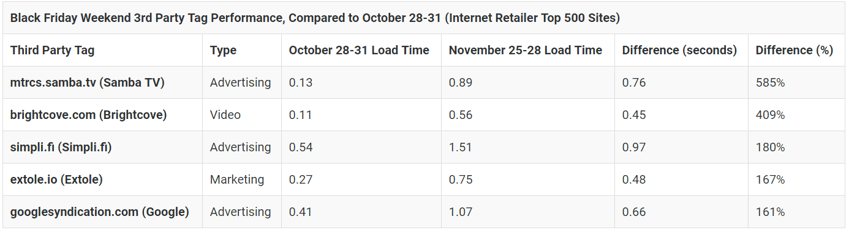
Key Takeaways
Continually monitor the performance of your third-party tags
You'll be able to quickly identify trends and issues if you do so.
A great place to start is to look the performance of the domains on your site.
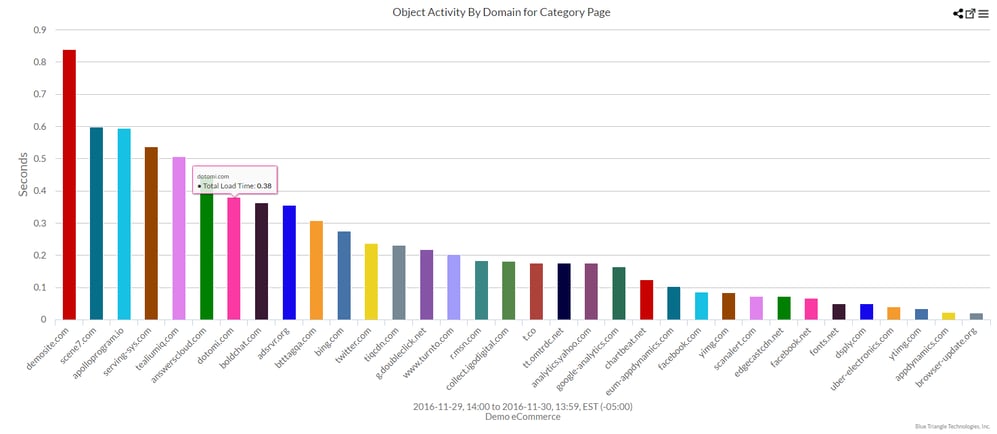
Dotomi is a 3rd party tag. Let's find out when it loads on the site's Category page.
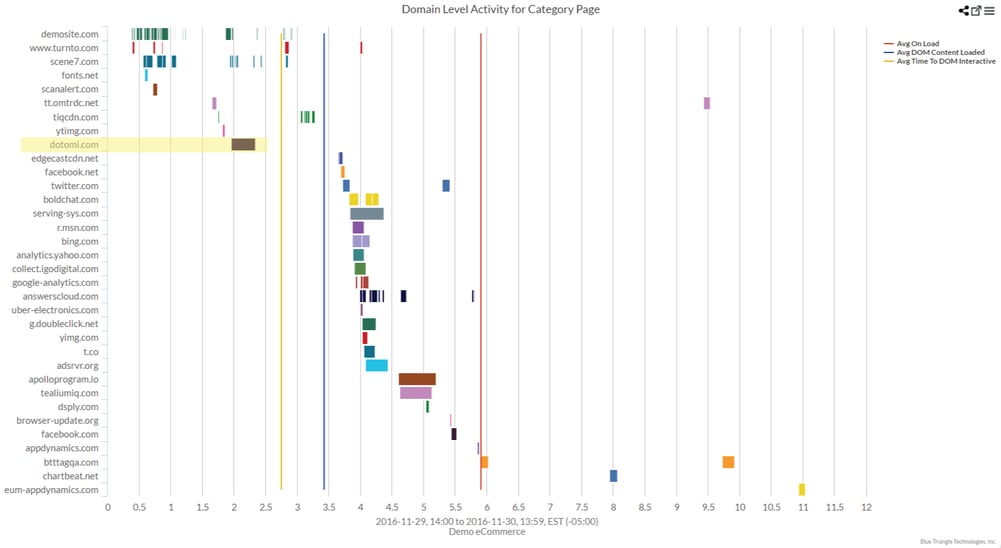
Uh oh! Dotomi is loading before shoppers can even interact with the page (DOM Interactive = vertical yellow line) and is exhibiting blocking behavior. Notice that nothing on the page is loading for nearly half a second after the tag loads. In total, the tag is impacting performance by 0.88 seconds on this page (0.38 tag load time + 0.50 in blocking behavior). The extra 0.88 second delay costs this retailer over $20K every single day.
Monitoring the performance of all your 3rd party content 24/7 allows you to quickly identify and remediate website issues as well as hold vendors accountable for their performance.
Don't forget about revenue and user experience
One of our customers was loading their Pinterest tag before any of their product images. Blue Triangle quickly identified this issue; once fixed, the results were stunning.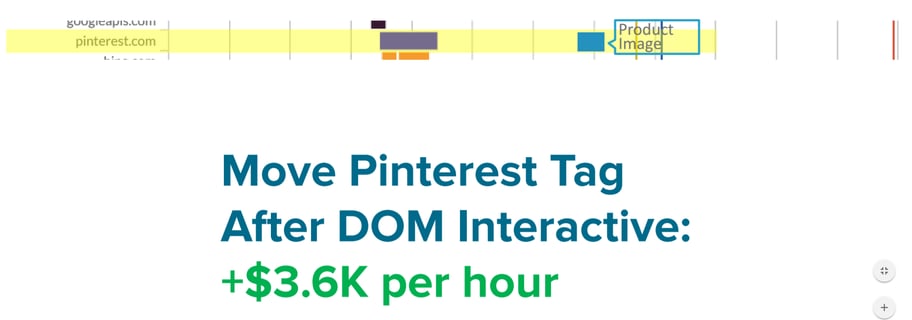
Performance matters to revenue all year long and slow 3rd party tags can greatly impact both user experience and your bottom line.
Ready to govern your tags?
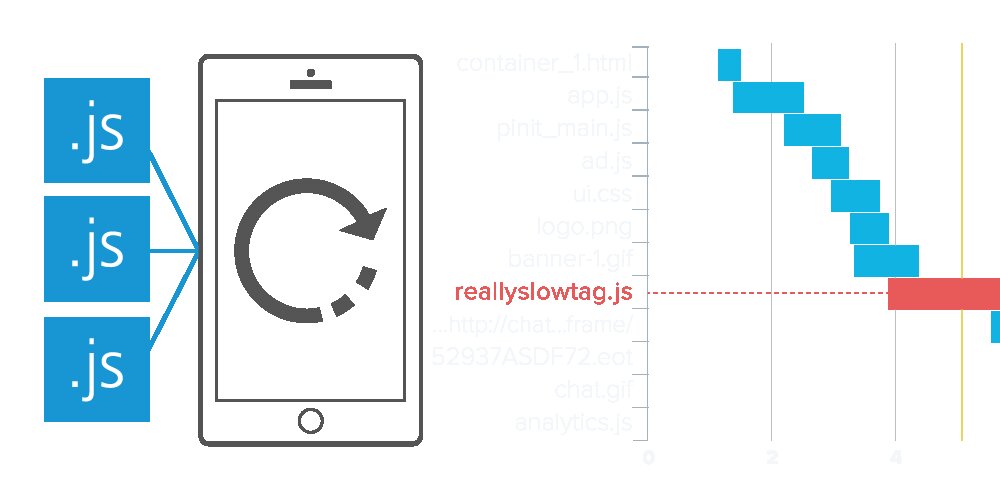
During the holiday rush, every shopper matters
Optimize the customer journey before the eCommerce event of the year.