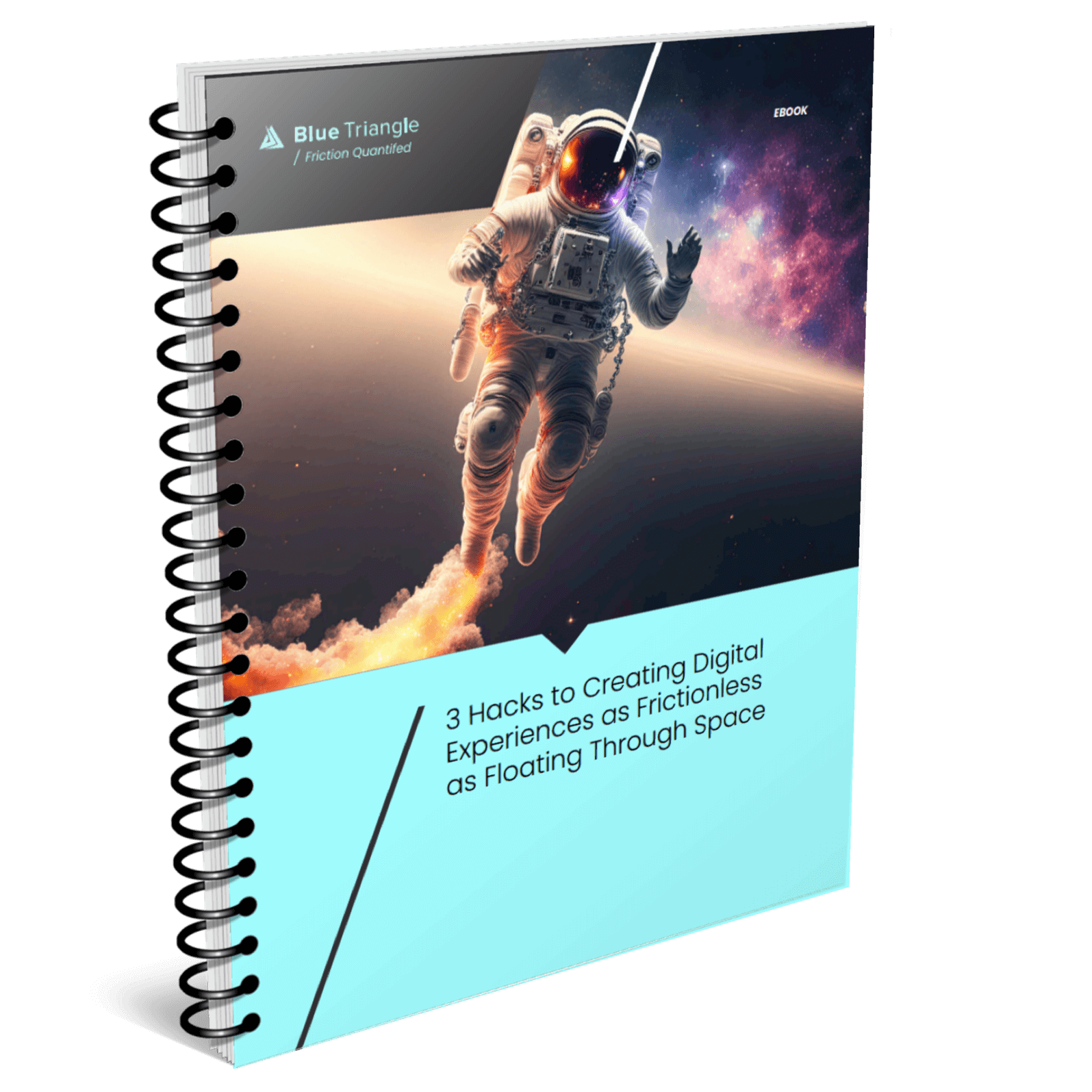JavaScript performance issues are tricky to solve, even for the most experienced developers. Tracking your site's JavaScript errors allow you to prioritize and fix the critical issues impacting your Core Web Vitals and customer experience. There are various methods to solve JavaScript errors, the most effective being JavaScript Function Tracing. It is essential in ensuring your website performs at optimum levels and delivers smooth, delightful, and frictionless digital experiences to your visitors.
What is JavaScript?
JavaScript (JS) is a widely-used programming language in websites, mobile browsers, and applications. It is often involved when a webpage displays more than just static content. JavaScript enables users to execute interactive and complex features and effects on webpages, ranging from dynamically updating content, animated 2D/3D images, interactive maps, and much more.
Written properly, JavaScript is single-threaded, non-blocking, concurrent, and asynchronous. When implemented without expertise or caution, issues can quickly arise. Poorly constructed JavaScript code can lead to slow load times and rendering speed, negatively impacting key site metrics, ruining the user experience, and harming your bottom line.
Optimizing JavaScript can be a challenge because you have to understand why it works the way it does, and you also need to know how long it takes to run on your page. In How Function Tracing Can Help You Optimize Your Site, we explain exactly how JavaScript works and ways to identify if a function is taking too long to load.
The True Cost of Slow Websites
Modern consumers do not have the patience for slow websites. Nearly half (47%) expect business websites to load in two seconds or less. If your load speed is longer than 3 seconds, 40% of your customers will likely go to your competition and never return.
Adding more pressure on companies to improve site speed is the introduction of Core Web Vitals (CWV) by Google. CWV is a set of performance and digital experience metrics that rank websites based on speed, stability, and responsiveness. Ignoring Core Web Vitals will ruin your user experience, thus affecting search engine rankings and SEO.
The cost of slow loading times can vary from business to business. But the impact on your revenue will always be significant. Almost 70% of online customers admit that loading time influences their decision to buy from an online business.
Studies reveal that pages that load in two seconds or less have a 9% bounce rate. In contrast, pages that take five seconds to load see their bounce rates shoot up to 38%. We have seen this up close. While working with an online apparel retailer, we discovered that a one-second delay in load time of their product detail page cost them $132,592 in missed revenue per week.
Simply put, faster website speeds result in more conversions and opportunities to recover lost revenue. In many instances, the culprit of slow loading times is a result of long-running JavaScript.
Finding Slow Code Manually is Tedious and Resource-Intensive
Tracing is a tool that allows you to inspect your code for problems and measure specific functions to debug performance issues. It is a utility/library that enables users to set functions of their own. This simplifies debugging and tracing the JavaScript code when users need to know when a function is called, check the parameters, or look at the return value. However, it is a slow, resource-intensive approach.
Entering the command 'Tracing.js' will generate relevant information when these functions get called. However, manually inspecting the codes to trace the erroring JavaScript code can be a laborious process, especially if your pages have hundreds of code commits.
Scanning each line of code requires time, patience, and expertise. And even if your developers and administrators are JavaScript experts, they are still prone to miss snippets of code causing performance problems.
Another method is called the stack trace. The stack trace is an integrated function within JavaScript, which is performed by typing the command ‘console.trace’. It shows you a list of functions, in strict order, that helps you pinpoint the source of the performance issues. The Stack trace method is a breadcrumb trail that leads you to the problem. The downside to this approach is that it only shows you the path of your code. It doesn't tell which specific parts of your code are slow.
Optimize JavaScript with Blue Triangle Function Tracing
Finding and fixing flawed JavaScript code can be a tricky process. The good news is that with JavaScript Function Tracing, you can quickly find the long-running JavaScript functions that are loading onto your website, slowing down the page, and causing customer frustration. Read more to optimize JavaScript delivery and get your site performing at breakneck speed. Without this missing information, you would not know how to prioritize the JavaScript load sequence to fix your Core Web Vitals and user experience.
Blue Triangle Synthetic Monitoring provides businesses with enterprise-level JavaScript Function Tracing to immediately identify JavaScript errors, including when and where to explain gaps in content download on a page. With Function Tracing, you can aggregate all first- and third-party data to reveal long-running JavaScript functions. In doing so, we provide an accurate visualization of your website's loading process to show how functions fit into the context of content loading on a page.
Blue Triangle's Next-Gen JavaScript Error Analysis has been designed to provide you with the critical insights and drill-down capabilities your team needs to understand the full impact of errors on your site. Learn how to maximize and optimize JavaScript to deliver seamless and delightful digital experiences to your customers.

During the holiday rush, every shopper matters
Optimize the customer journey before the eCommerce event of the year.